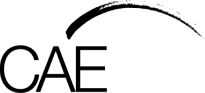Course Summary
Because not everyone is a tech wiz!
If using a computer seems scary, then this practical beginners course will help you understand the basics of web-browsing, email, word processing, spreadsheets, social media, downloading photos and online shopping, all within a comfortable, nurturing environment with like-minded learners.

Introduction to Personal Computers course content:
- How to turn computer on, off or put to sleep without fearing the process!
- How to create safe passwords and why it matters
- How to set up a Hotmail email account so you can access your emails and Microsoft cloud services from any location with internet access (including an explanation of Microsoft cloud!)
- How to search for things on the internet using Google, Yahoo!, MSN
- How to download photos from your devices and how to secure them locally and in the cloud
- How to create letters and basic documents in Microsoft Word
- How to create basic spreadsheets in Microsoft Excel
- How to practically apply social media and where – including LinkedIn, Facebook, Twitter, YouTube and Instagram
- How to watch (stream) television in a browser – and what streaming is?
- Tips for online shopping – how to buy on eBay, Amazon and Gumtree – and what PayPal is
- How to buy and sell your “junk” using eBay, Gumtree, Facebook Marketplace
There will also be ample time for students to ask questions on areas of interest throughout the course.
Outcomes:
This course will provide you with a solid grounding in basic computer skills, allowing you to confidently use a personal computer for a variety of ends.
Who is this course for and what are the pre-requisites?
There are no prerequisite for enrolling in this course. No prior computer experience is necessary.
This course is perfect for anyone who wishes to learn the very basics of using a computer and the internet in an environment where there is no pressure or no judgement! You may have not grown up using computers and wish to change that, or may have been returning to the workforce after a long period away and want a refresher – whatever your situation, you’ll find a friendly, positive and nurturing environment delivered by a teacher whose an expert at explaining what can be a complicated topic in the most basic terms.
Where to next?
For Apple Mac users, see our APPLE MAC AND INTERNET: INTRODUCTION (MAC) course.
Or perhaps you’ve wanted to understand the very basics of computer programming? Check out Coding for Beginners!
Got an iPad for your birthday but have no idea how to use it? Check out iPad for Seniors!
Or want to take your new found computer skills further? Why not start up a new blog with Blog Basics
Course Sessions
Monday, 12th August - 4 classes
$345 / $328 (conc)
Ananda Sim
Saturday, 9th November - 4 classes
$345 / $328 (conc)
Jannette Dunlop