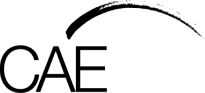At the completion of this course, you should be able to:
- Understand Personal vs Team and other Shared Notebooks
- Organisation of Notebooks, Sections, Pages
- Searching for phrases and Tags
- Editing Tools and Features
- Embedding Objects
- Making Recordings
- Defining Layouts and Templates
- Export to Word and PDF
- Integration with Outlook email, tasks
- Collaborative Editing
- Password Protection
- Discover optimum use of single source OneNote (and Loop) workflow vs Email